How-to Trust the U.S. DoD Aero App
Users may be prompted with an Untrusted Enterprise Developer message when they attempt to open Aero App. (As seen in picture below)
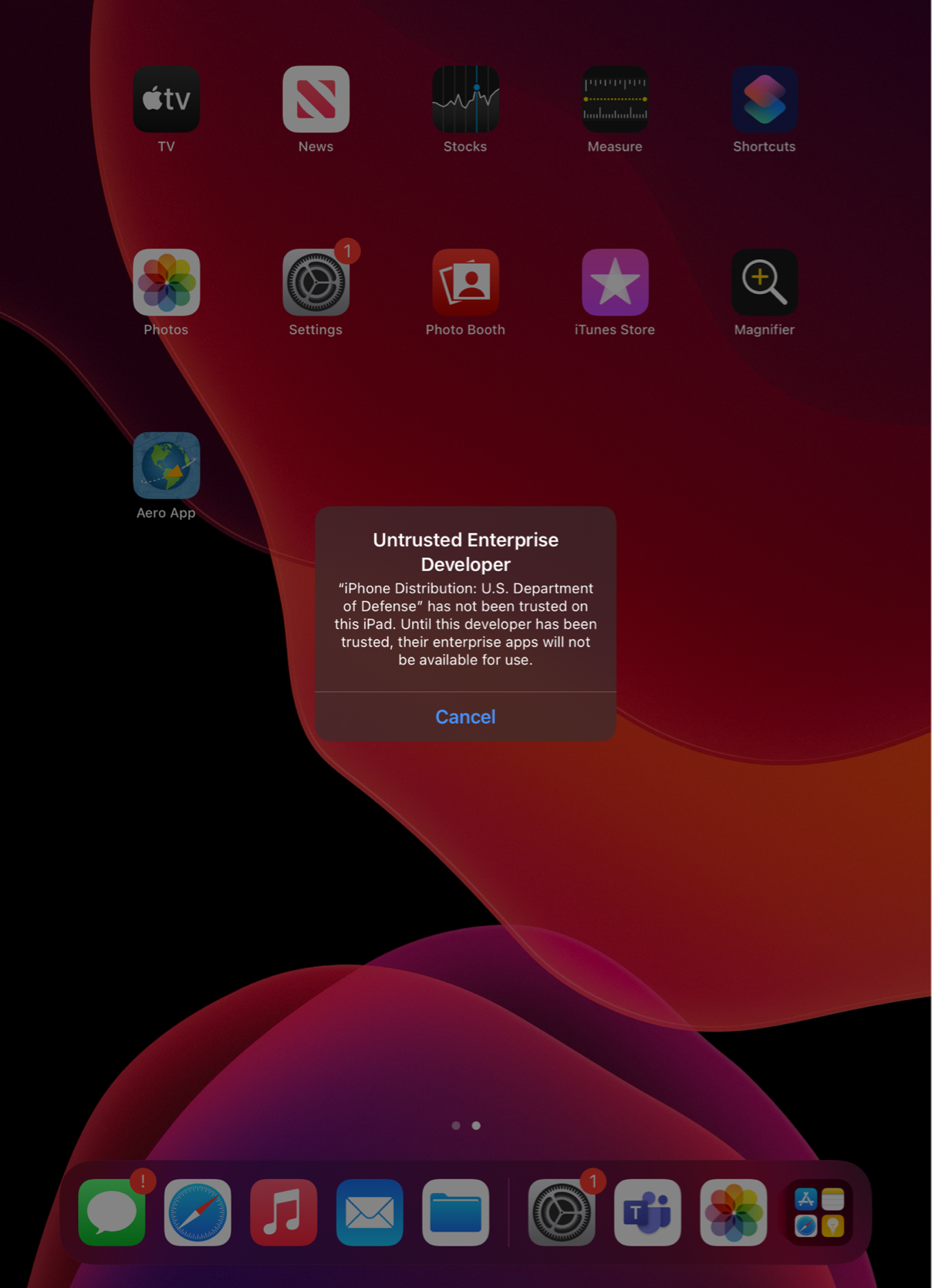
Resolution: “Trust” Aero App in the VPN & Device Management section, found in the iPad’s General settings.
- Open the iPad’s Settings
- Go to General Settings
- Select VPN & Device Management
- Select the U.S. Department of Defense Enterprise App
- Tap to “Trust” Aero App
