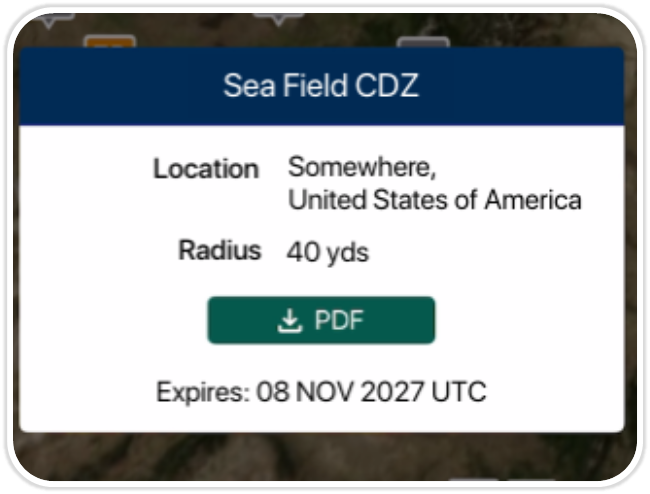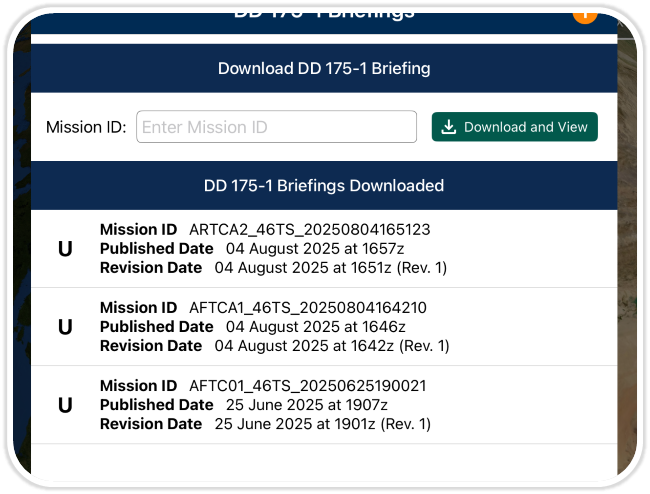Notices
Click to Expand
2026-02-20: 1.2510 Aero App for iOS has passed testing on iOS 18.7.5 and iOS 26.3
Click here to view to the operating system compatibility list with the latest versions of Aero App and Aero Data Server (ADS). Alternatively, users may visit the Support Knowledge Base to view the available resources.
2026-02-09: Change in Georeferencing Data for Aero App
A change was made to the format of the georeferencing data provided to Aero App. This update helped to streamline the application and improve its functionality. These changes have made its codebase more straightforward, removed the need for certain files within the zip files, added the ability to display Airport Diagrams on the moving map in the future, and made georeferencing more precise. The last Aero App version(s) to use the legacy georeference files was version 1.2502 released in March 2025. The 1.2502 for Android Hotfix (released in Aug 2025) and all versions released after have included the code update required for the new georeference files. The legacy georeference files will be sunset after AIRAC cycle 2605. Please contact us via email at AeroDistro@nga.mil or AeroAppSupport@hiltonsoftware.com if you have any questions.
2026-02-06: Moving Maps metadata update
2026-01-13: 1.2510 Aero App for iOS, Android and Aero Data Server (ADS) is Available
2025-10-20: Aero App Android Data API
2025-10-10: macOS Compatibility and ADS Support
For a full list of supported devices, please refer to Apple’s compatibility guide – https://support.apple.com/en-us/122867.
Current Cycle: 2601
Core Data ![]()
FAA Sectionals ![]()
Moving Map ![]()
GeoRef ![]()
E-IPL ![]()
GeoTIFFs ![]()
Effective: 2026-01-22
Upcoming Cycle: 2602
Core Data ![]()
Moving Map ![]()
GeoRef ![]()
E-IPL ![]()
GeoTIFFs ![]()
Effective: 2026-02-19
Upcoming Cycle: 2603
Core Data: Est 2026-03-05
FAA Sectionals: Est 2026-03-05
Moving Map: Est 2026-03-11
GeoRef: Est 2026-03-13
E-IPL: Est 2026-03-13
GeoTIFFs: Est 2026-03-17
Effective: 2026-03-19
Direct Install to Device: click here
App Version
Aero App iOS 1.2510.2061
Aero App iOS 1.2506.1624
Aero App Android 1.2510.1458
Aero App Android 1.2506.1154
ADS for macOS 1.2510.86
ADS for macOS 1.2506.47
ADS for Windows 1.2510.86
ADS for Windows 1.2506.47
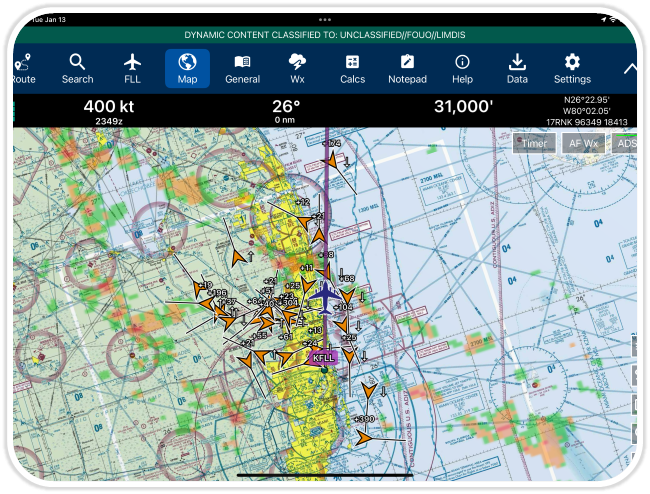
Pilots can customize how nearby traffic is displayed on the Map with new filter options, including adjustable distance and altitude limits. Additionally, you can view your ownship’s track for improved situational awareness and better control of surrounding traffic.
(Available on Aero App- iOS)