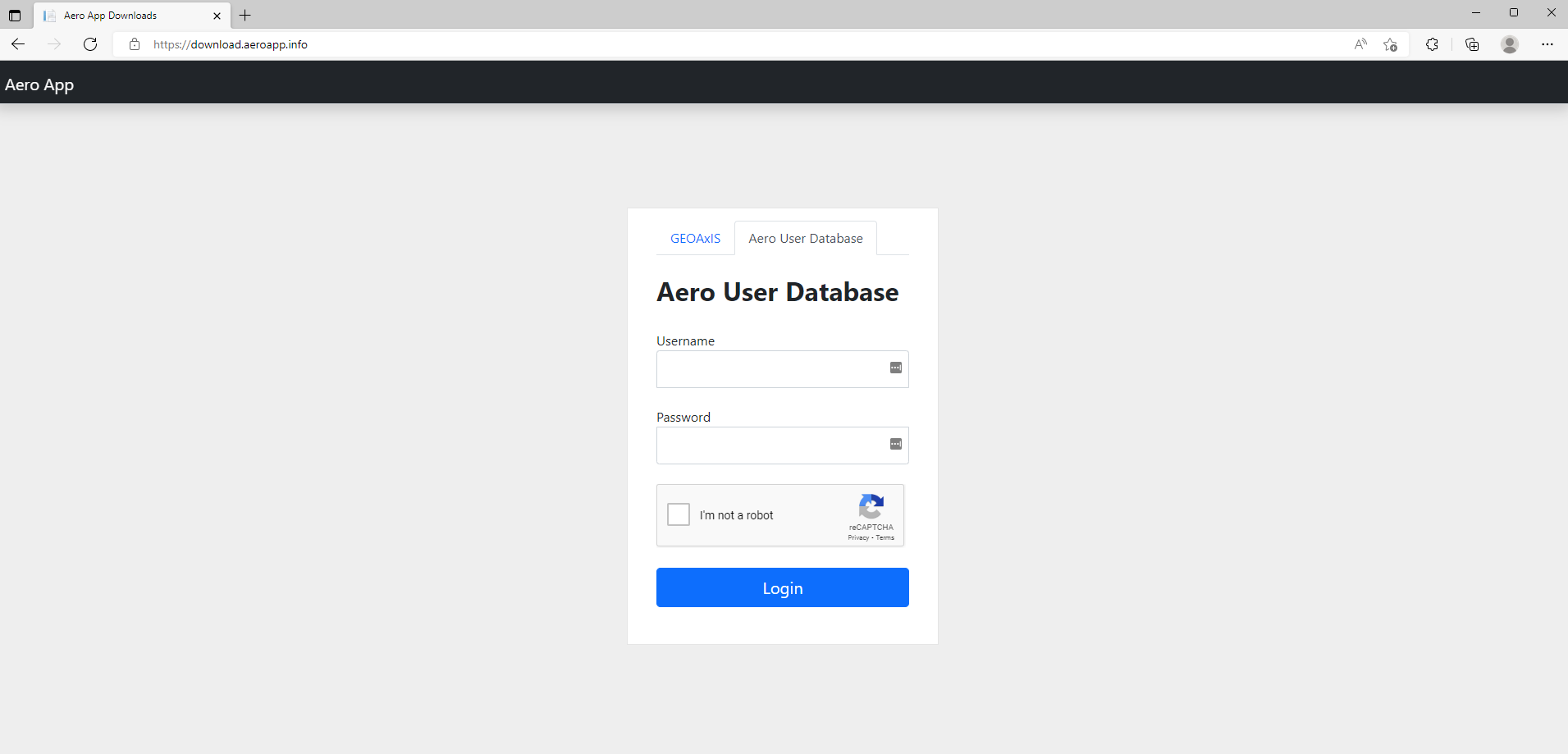AUD credentials can be entered throughout Aero App, Aero Data Server (ADS), and the aeroapp.info website.
Aero App
Users can log in to download and view Air Force Weather (AF Wx) on the moving map.
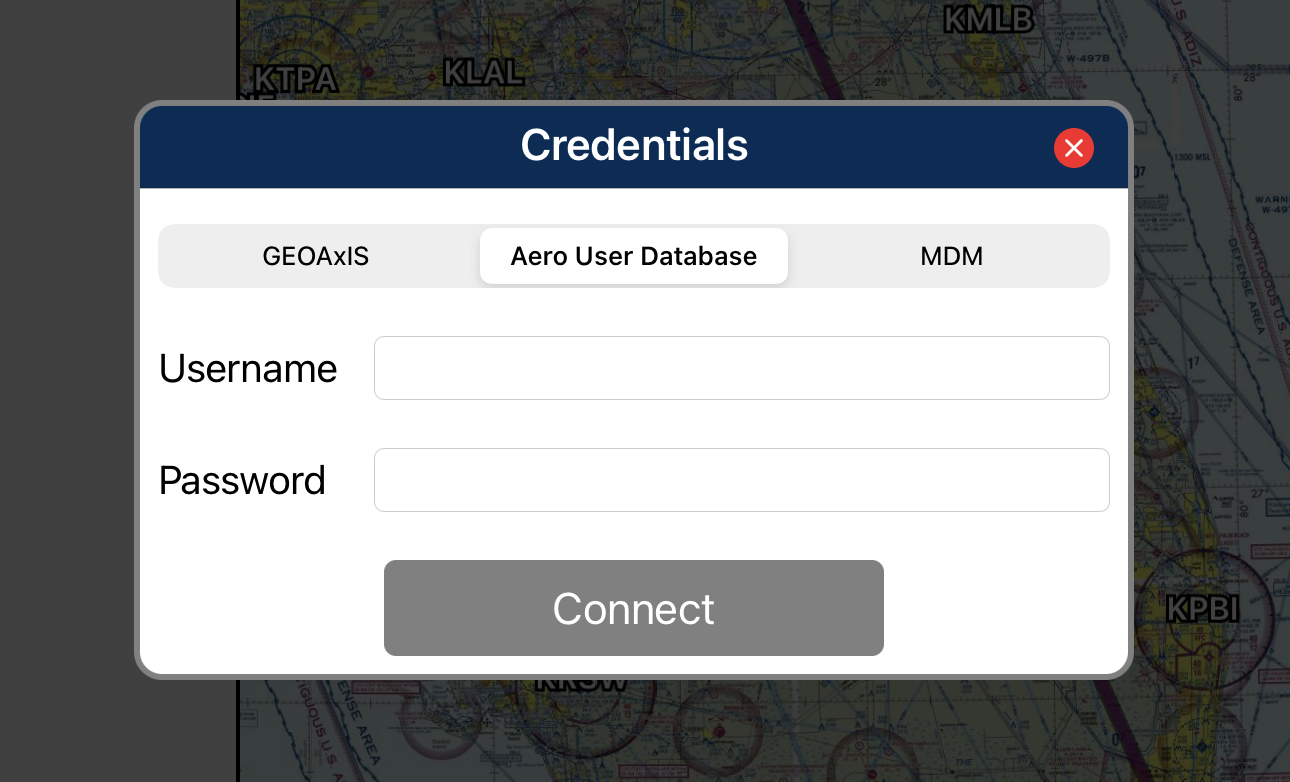
Users can log in to the data source: AWS – Fast Cloud Downloading.
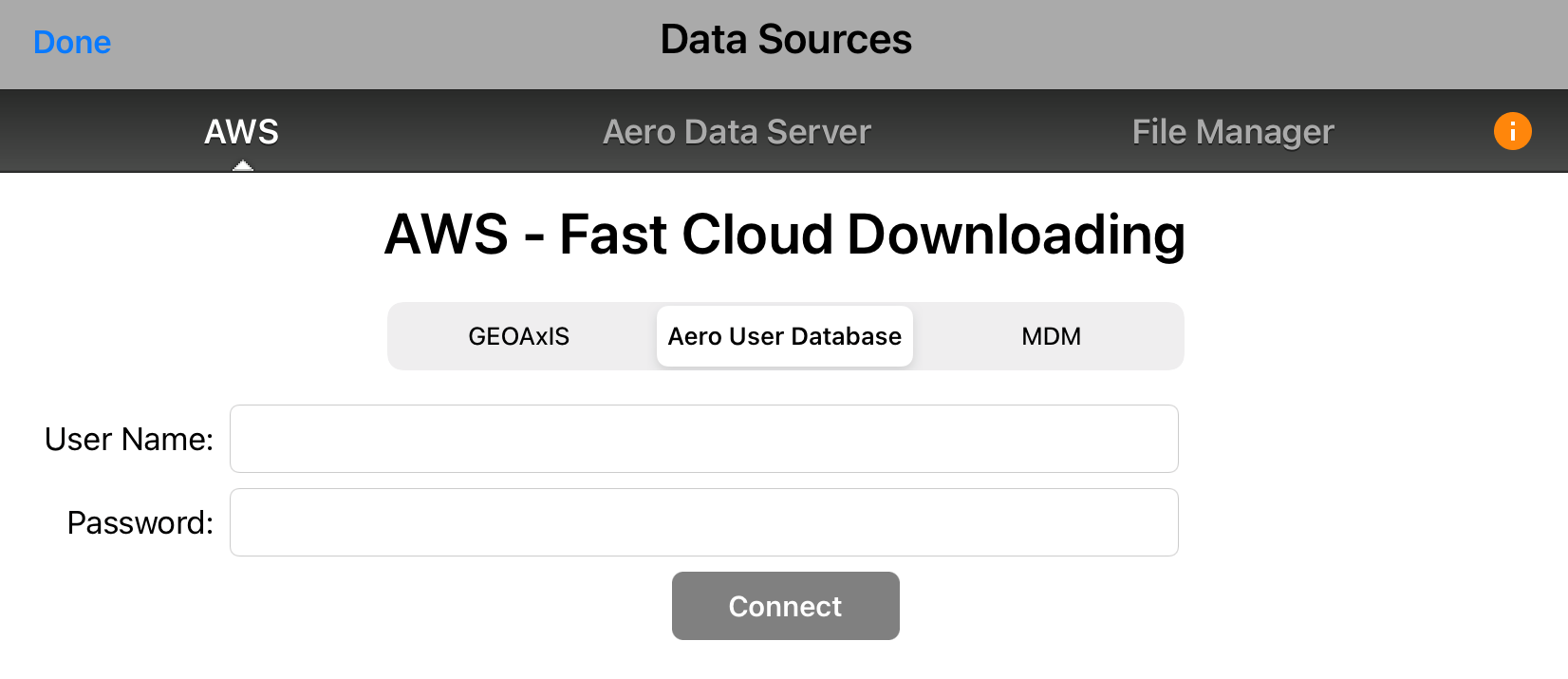
Aero Data Server (ADS)
Users can save their AUD credentials within the Auto Update section in Settings. Doing so, enables ADS to automatically update with data.
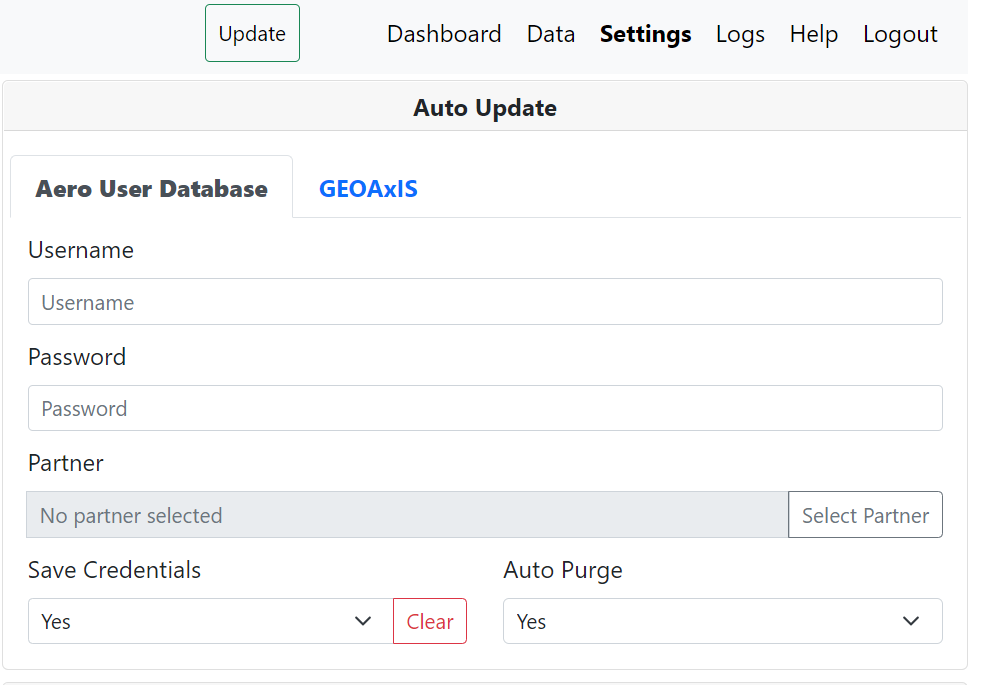
Aeroapp.info
Users can log in at the aeroapp.info website to access software or data downloads.
- Go to aeroapp.info
- Select Downloads
- Select Software or Data